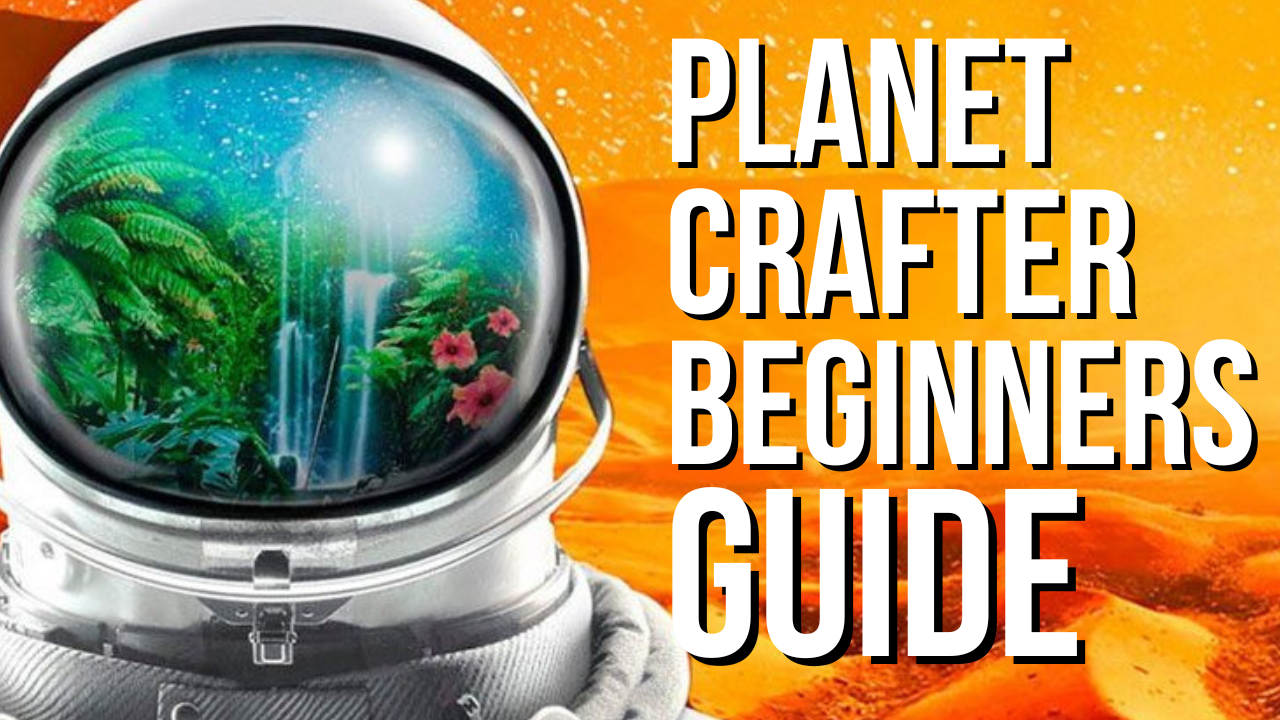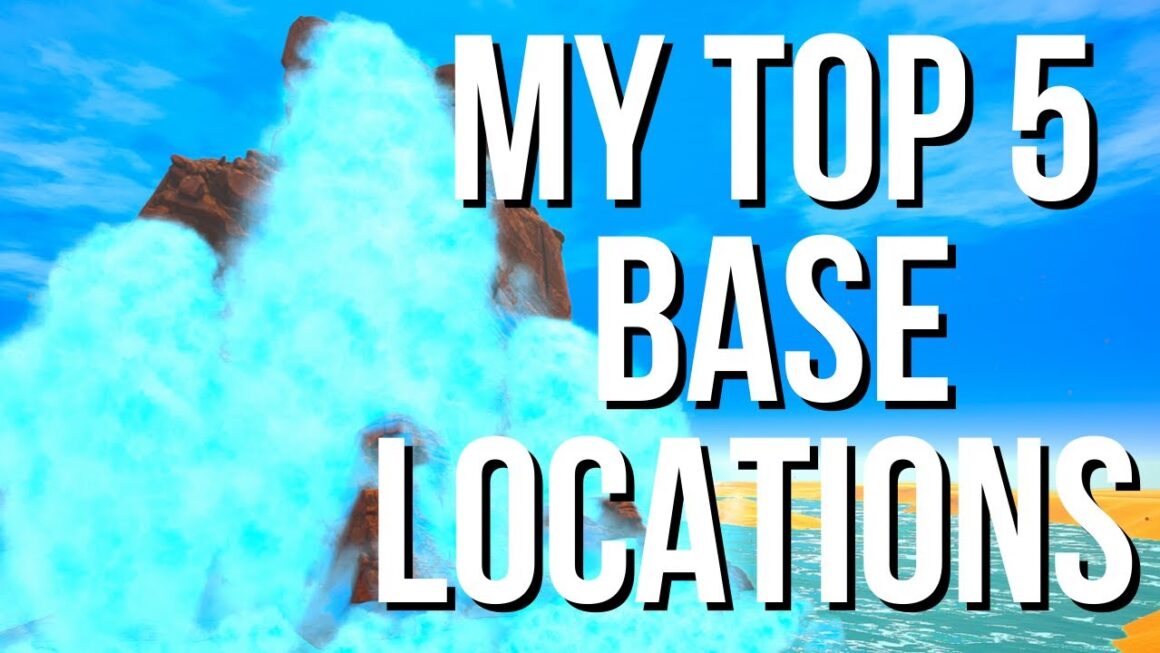So The Planet Crafter is a game that’s all about terraforming a Planet. Basically you are “crafting” a planet by making it more livable for other people to come there. But while this game does have similarities to other building and crafting games, and even has a Subnautica-esque type vibe, there are certain mechanics in this game that are a little different from other games. In this article I will be covering the very basic mechanics of The Planet Crafter, so whether you are a brand new player or even someone who has already been playing for a while, hopefully you’ll find something useful.
Terraforming Basics
Terraforming is pretty much the theme of the game both for the storyline aspect as well as unlocking new tech upgrades and buildables. Terraforming is done by increasing Oxygen, Heat, and Pressure which add to the overall Terraformation Index. Different buildables will increase these aspects in different ways so really just follow the starter tasks because that will be the easiest way to get familiar with how Terraforming works. As you progress further in the game, you will unlock Biomass as additional Terraforming focus.
Food, Water, & Oxygen
Food, Water, and Oxygen are the 3 gauges in the lower left of the screen. The Food Gauge also acts as your health gauge so when you take injury such as fall damage it will decrease. Your Food gauge will drain at the slowest rate while the Oxygen gauge will drain the quickest. Your Oxygen gauge is currently the only one of these than can be upgraded through the use of Oxygen Tank upgrades.
Food items of course replenish your Food gauge but by different amounts. Food is a premium item in the early game simply because you cannot grow any yet so be cautious to not overuse the Space Food you find at the start. Once you unlock the Food Grower, you can make use of the Eggplant, Squash, Mushroom, and Bean seeds to produce food items. The highest food value right now is the Beans with +60 Health.
Water and Oxygen bottles refill the respective gauge completely regardless of how much was left in the gauge. So it doesn’t matter if your Water gauge is at 50% or 2%, because a Water Bottle will refill it back to 100% every time. So make the most of Water and Oxygen refills by waiting until the last bit of the gauge before refilling. You can craft plenty of Water bottles from Ice at the beginning, but later you will be able to automate water collection with different structures.
Now I know the Subnautica vibes the game give can make some of you wonder, but you are wearing a sealed spacesuit, so your Oxygen meter will deplete at the same rate in water as it does in open air. To replenish your Oxygen the simplest way, just go inside your base or the drop pod at the very beginning and let it refill. The wrecks you find scattered around the map will not produce oxygen to replenish your Oxygen Gauge. You shouldn’t be using any oxygen refills except when you are exploring inside a wreck and cannot make it back out in time. The rest of the time you should be building simple Oxygen Outposts consisting of a Living Compartment and Door. The cost for this design is just 3 Iron, 2 Titanium, and 1 Silicon. With the Deconstruction Chip you can break this base down after you refill your oxygen and keep moving so it’s basically an endless Oxygen Refill.
Base Building
Building bases in Planet Crafter is pretty much the same as games like Subnautica and No Man’s Sky. Once you craft the Construction Chip at the start of the game, you can build available objects using the resources in your Backpack. You will also craft the Deconstruction Chip at the start of the game which let’s you deconstruct structures and recover ALL of the resources used. So for example, let’s say you build a basic Living Compartment and a Door. Right now, you have to deconstruct the whole thing instead of just the Door if you want to change where the Door is placed. You will get all the combined resources back with no loss of materials, but hopefully this will get fixed before full release so you can deconstruct certain individual components. Just keep this in mind and think ahead before you build a door or window.
Base power is different in Planet Crafter from other games like Subnautica and No Man’s Sky. Power producing items do not have to have a direct connection to a base. They do not have to be physically attached or wired to the base in order to work. Power is made available wirelessly to all base elements across the map. So you can build a Wind Turbine in one spot and then build your base 200 meters away and it will still get power.
There are no Structural Integrity or Hull Strength mechanics in Planet Crafter, so you don’t have to worry about your base breaking because it doesn’t have enough strength. You also don’t have to worry about having enough foundation support for something to be built. Want to build a floating base? Go right ahead. Want to build underwater? Well you technically can, but bases are not “waterproof” in this game. If you build underwater your base will flood.
Resources
Now to build big bases, you need resources. The resources scattered around and embedded in the ground do not De-spawn but also do not Re-Spawn. So that piece of Iron you just collected will not reappear in that spot later just because you walked far enough away or you reloaded your save. However, there are randomized meteor storms which will bring down the basic materials with them as well as some of the advanced materials such as Super Alloy. Meteors can hit your base but will not damage your base components. However, meteors can hit you and will hurt quite a bit when they do. Not to worry though, because meteors spawn with fixed trajectories based on where you are standing at that given moment. If you stand still the entire storm, you will not get hit. However, if you are moving around trying to “dodge” the meteors, then you are actually increasing the likelihood you will get hit. So either stay inside or just stand still outside during a meteor storm and you’ll be safe.
Once you get the Launch Platform, you can launch rockets in order to summon specific resource meteor storms. Just know that the resources brought into the game through this method will de-spawn when you exit the game. However, the randomized meteor storms are a bit different. Basic materials from these will not de-spawn but higher tier items like Super Alloy will de-spawn quite quickly after the storm is over.
Once you unlock the Ore Extractor, you can place these down to mine resources automatically. There are no Resource Nodes, or Mining Sites, or anything like that. The various caves and locations will yield a specific primary resource such as Iridium in the Iridium Caves or Aluminum in the Aluminum Fields. The Ore Extractor will show the primary resource that will be collected for each site in the bottom right of the storage once placed down. All Ore Extractors will generate the basic materials of Cobalt, Iron, Magnesium, Silicon, and Titanium in addition to the Primary Resource. Remember you can deconstruct objects without losing the building resources so you can easily move your Ore Extractors as needed. Currently, there are no limits for the amount resources gained this way.
One important resource to talk about is Fabric. Right now, there is no way to craft fabric so you will be limited to the fabric you can find in the crates scattered around the landscape and in the wrecks.
Storage & Inventory
At the beginning you have a small backpack and can only build the little Blue Crates for item storage. The Blue Crates are not stackable but can be arranged in a few creative ways to maximize floor space. Once you unlock the Storage Locker, you should switch to using those entirely in my opinion. The Blue Crates give you only 15 items worth of storage space, while the Locker Storage gives you 35 items worth of space. And of course, make every Backpack upgrade as soon as you can.
You will also unlock the Recycling Machine later and this can actually be used for storage. Anything put into the Recycling Machine will be broken back down into it’s crafting components with no material loss. So if you use 9 Iridium to craft an Iridium Rod but then realize you need some of the Iridium back, the Recycling Machine will break the Iridium Rod back down into the original 9 pieces of Iridium. So use this mechanic as a storage method by crafting higher tier items like Super Alloy, Iridium Rods, Uranium Rods, and so on. And when you need some plain Iridium, recycle an Iridium Rod or two.