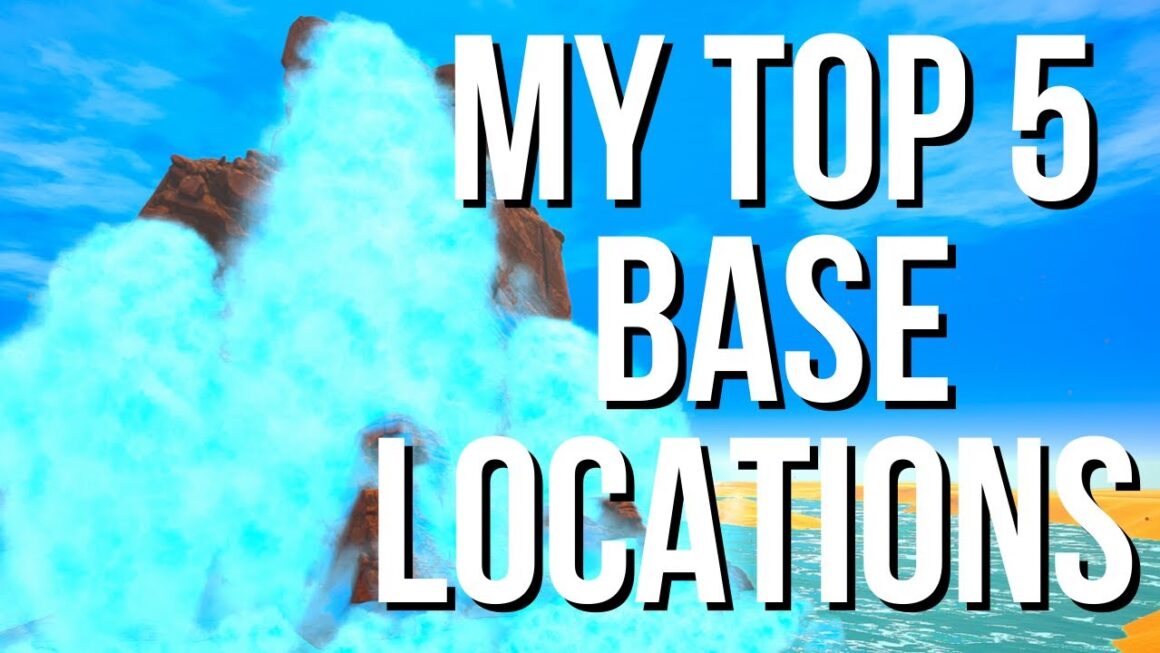Planet Crafter is an exciting game that allows you to terraform a planet. It’s currently in early access and has gained popularity for its Subnautica-style vibe. Like Subnautica, you can mod Planet Crafter, and it’s relatively straightforward. In this tutorial, we’ll walk you through the process of modding Planet Crafter.
Finding Your Planet Crafter Installation Folder
First, locate your Planet Crafter installation folder. If you installed the game on your primary drive, follow this path:
For C Drive Installation
- Open Steam Library
- Navigate to:
C:\Program Files (x86)\Steam\SteamApps\common\Planet Crafter
If you installed it on a secondary drive or a different library, find the Planet Crafter folder using a similar path.
Installing BepInEx
To mod Planet Crafter, you’ll need BepInEx, a modding tool for games based on the Unity engine. Here’s how to install it:
- Pop over to the stable build page on BepInEx’s GitHub.
- Download the appropriate version (64-bit or 32-bit) based on your system.
- Once the zip file is downloaded, extract its contents.
Setting Up BepInEx
Now that you’ve got BepInEx, it’s time to wield its magic:
- Copy all those mystical files from the BepInEx folder you just unzipped and paste them into your Planet Crafter game folder.
- Inside the BepInEx folder, you’ll spot a “core” folder. It’s the heart of the operation.
- Here comes the fun part – open up your Planet Crafter game once (no need to play; just open and close it).
- Now, return to the BepInEx folder. Voila! You’ve got yourself some extra folders, including the enchanting “plugins.”
Installing Mods
With BepInEx all set, it’s time to sprinkle some mod magic into your Planet Crafter experience. Mods can be found in the Nexus Mods page and the wiki page. Let’s install a nifty mod called “Craft from Containers,”. Let’s install an example mod, “Craft from Containers,” which allows you to pull items from nearby containers for construction purposes:
- Visit the Nexus Mods page and find the mod you want to install. Click on the “Manual” download option.
- Download the mod (usually a .dll file) and save it to your computer.
- Copy the downloaded .dll file into the “plugins” folder inside the BepInEx folder in your Planet Crafter game directory.
That’s it! You’ve successfully installed a mod for Planet Crafter.
Customizing Mods
Some mods may require special configuration. These configurations will be generated after you open the game once with the mod installed. The config files will appear in the “config” folder within the BepInEx directory. You can adjust these settings to customize your mods as needed.
Conclusion
Modding Planet Crafter is straightforward and doesn’t require an extensive setup process like some other games. By following these steps, you can enhance your gaming experience and explore a wide range of user-created content. Enjoy experimenting with mods in Planet Crafter!
We hope this guide has made modding Planet Crafter clear and simple for you. Have fun exploring the possibilities of this incredible game!